1. Click Find & Select
2. Click to Go to Special
3. Choose Blanks
4. Click OK and then all the blank rows/cells will be highlighted
5. Choose the Delete under Cells section on the Home Tab
6. Click Delete Sheet Rows



1. Click Find & Select
2. Click to Go to Special
3. Choose Blanks
4. Click OK and then all the blank rows/cells will be highlighted
5. Choose the Delete under Cells section on the Home Tab
6. Click Delete Sheet Rows



Share this post:
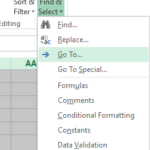

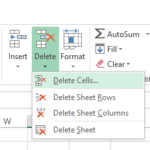
Got a Question? Check out our FAQ Section.